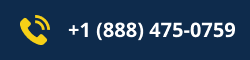How to Manage IT Systems in a Relocation?
If you’re planning a relocation for your business, it involves much more than just packing up furniture and equipment. One of the most critical aspects is managing IT systems to ensure minimal disruption and a seamless transition. A poorly planned IT relocation can lead to downtime, data loss, and prolonged system outages, all of which can be detrimental to business operations.
This article will guide you on how to effectively manage your IT systems during a relocation and how a moving company can help facilitate this process.
1. Careful Planning

Before the move, thorough planning is crucial. Start by creating a detailed relocation plan that outlines every aspect of the IT system migration. Consider the following steps:
Assess Your Current IT Systems
Take stock of all your IT assets, including computers, servers, software, and networks. Identify what needs to be moved, upgraded, or replaced. This assessment will help you prioritize tasks and ensure that nothing is overlooked.
Create a Timeline
Develop a timeline for your relocation. Determine key dates for the move, including when to start packing up IT equipment, when to shut down systems, and when to set everything up in the new location. A well-organized timeline will keep your team on track and help avoid delays.
2. Backup Your Data
Before you begin the relocation process, it’s essential to back up all your data. This step will protect your valuable information from potential loss during the move. Follow these guidelines for effective data backup:
Use Cloud Storage
Consider using cloud storage solutions for backing up your data. Cloud services provide secure, off-site storage that can be easily accessed from anywhere. This way, even if something goes wrong during the move, your data remains safe.
Create Physical Backups
In addition to cloud storage, create physical backups on external hard drives or USB devices. Store these backups in a safe location, preferably separate from your primary IT systems. Having multiple backups ensures that your data is well-protected.
3. Communicate with Your Team
Effective communication is vital during any relocation. Make sure to keep your team informed about the move and its impact on IT systems. Here are some tips for effective communication:
Hold Regular Meetings
Schedule regular meetings with your team to discuss the relocation plan and address any concerns. Encourage open communication, allowing team members to share ideas and suggestions. This collaboration will help everyone feel included and prepared for the transition.
Provide Training
If there are any changes to your IT systems or processes, provide training to your team. Ensuring that everyone is comfortable with new tools and systems will help minimize disruptions once you settle into the new space.
4. Work with a Professional Moving Company

Partnering with a reliable moving company can make a significant difference in managing your IT systems during relocation. Here’s how a professional moving company can assist you:
Expertise in IT Equipment Handling
Professional movers are experienced in handling IT equipment. They understand the best practices for packing and transporting delicate items like servers and computers. Their expertise can help prevent damage to your valuable IT assets during the move.
Efficient Packing and Unpacking
A moving company can take care of the packing and unpacking of your IT systems. They will use appropriate materials to ensure everything is protected during transit. This service allows your team to focus on their core responsibilities instead of worrying about the logistics of the move.
5. Set Up Your IT Systems in the New Location
Once you arrive at your new location, it’s time to set up your IT systems. Here are some steps to ensure a smooth setup:
Follow Your Relocation Plan
Refer to your relocation plan as you begin unpacking and setting up your IT systems. Make sure to follow the timeline and check off tasks as you complete them. Staying organized will help prevent any last-minute issues.
Test Your Systems
After setting up your IT systems, conduct thorough tests to ensure everything is functioning correctly. Check that all devices are connected, software is installed, and data is accessible. Address any issues promptly to minimize downtime.
6. Update Your IT Infrastructure
Moving to a new location is an excellent opportunity to upgrade your IT infrastructure. Evaluate your current systems and consider making improvements:
Upgrade Hardware and Software
If your equipment is outdated, consider investing in new hardware and software. This upgrade can enhance productivity and efficiency in your operations. Take the time to research the best options for your business needs.
Optimize Network Setup
As you set up your network in the new location, ensure that it is optimized for performance. Check your internet connection, set up routers and switches, and configure firewalls to protect your data. A well-optimized network will support your team’s workflow.
7. Stay Flexible and Adaptable
Relocations can be unpredictable, so it’s essential to stay flexible and adaptable throughout the process. Here are some tips for managing unexpected challenges:
Be Ready for Changes
Understand that things may not always go according to plan. If unexpected issues arise, remain calm and focus on finding solutions. Your team’s ability to adapt will contribute to a successful relocation.
Monitor Progress
Keep a close eye on the progress of your IT systems setup. Regularly check in with your team to see if there are any challenges or delays. Monitoring the situation will help you address issues quickly and keep the relocation on track.
How Can Moving Ally Help You with Your IT Relocation?
Moving Ally will help you with IT relocation without interrupting your business operations. Our experienced movers are trained to handle every aspect of the relocation process, ensuring that your IT systems are packed and transported safely. Whether it’s delicate equipment like servers and computers or everyday office supplies, we take special care to protect your items during the move.
You can trust us to manage all logistics efficiently, allowing you to focus on your core business activities without the stress of relocation. We are also equipped to handle long-distance and last-minute moves, ensuring your needs are met no matter the situation.
In addition to careful packing and transporting, Moving Ally provides unpacking services to streamline your transition into the new location. Our team will organize and set up your IT systems and other items according to your specifications, ensuring that everything is in place and ready for use.