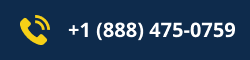Common Mistakes To Avoid When Moving Office Equipment
"Hey, have you packed up the printers yet?"
"Not yet. I'm trying to figure out how to move them without breaking anything. Last time, I damaged the copier, and the repair cost was huge!"
Have you also faced an issue like this before? Moving office equipment can feel like a game of high-stakes Tetris, where one wrong move could cost you thousands in repairs or replacements. From fragile printers and bulky copiers to sensitive servers, it’s easy to overlook how delicate and valuable these items are. A single mishap, like dropping a monitor or improperly packing a router, can disrupt your workflow and drain your budget.
That’s why it’s crucial to learn from common mistakes and handle your equipment with care during a move. We will guide you to help you move your office equipment efficiently without unnecessary headaches.
What to Avoid While Moving Office Equipment?
1. Failing to Plan Ahead
One of the most common errors is neglecting to create a detailed plan. Without a clear roadmap, your move can quickly turn chaotic. Key aspects of planning include:
- Inventory Management: Document every piece of equipment being moved. Include details like size, weight, and sensitivity.
- Timeline Setting: Allocate enough time for packing, transportation, and setup at the new location.
- Coordination: Assign specific roles to your team and ensure everyone is aware of their responsibilities.
2. Professional Help
One of the biggest mistakes businesses make is attempting to move office equipment without professional help. While it might seem cost-effective initially, it often leads to delays, damages, and inefficiencies. Commercial moving companies specialize in handling sensitive equipment like computers, printers, and servers. Without their expertise, your move could result in broken items and costly replacements.
Why Choose Office Moving Services?
- Professionals have the tools and expertise to pack and transport fragile office equipment safely.
- They understand how to disassemble and reassemble workstations efficiently.
- Office movers often provide insurance coverage, giving you peace of mind.
Investing in professional services can save your business time, money, and unnecessary stress.
3. Neglecting to Back Up Data
One of the most overlooked yet critical steps is failing to back up important data. Office moves involve a risk of hardware failure or accidental data loss.
- Why it matters: Losing client information, project files, or proprietary data can have severe consequences.
- Best practices: Utilize cloud backups or external hard drives to secure all essential information before disconnecting devices.
Data loss prevention should always be a priority during an office move.
4. Improper Packing Materials
The right packing materials are essential to protect your equipment. Relying on old boxes or inadequate padding can lead to irreparable damage. Invest in:
- Durable Boxes: Sturdy boxes with reinforced corners prevent collapses.
- Protective Padding: Bubble wrap, foam, and custom cases for fragile items like monitors and hard drives.
- Labeling Boxes: Clearly mark boxes with "Fragile" or "This Side Up" to ensure proper handling.
5. Neglecting Cable Management
Cables often end up in a tangled mess during moves, leading to delays and frustration when setting up. A simple solution is to:
- Detach and organize cables in labeled bags.
- Take photos of the cable configurations before dismantling equipment for easy reassembly.
6. Ignoring Safety Standards
Safety should always be a priority. Overloading vehicles, improper lifting techniques, or unsecured items can lead to accidents. Follow these safety measures:
- Use appropriate lifting equipment like dollies.
- Ensure all items are securely fastened during transportation
- Train your team on proper handling techniques.
7. Overlooking Post-Move Setup
Many businesses focus solely on the physical move, forgetting that the setup phase is equally crucial. Ensure you:
- Test Equipment: Check all systems to confirm they’re functioning correctly.
- Organize Workspaces: Arrange furniture and equipment logically to promote productivity.
- Communicate with Staff: Provide clear instructions for using the new setup effectively.
8. Forgetting to Inform Stakeholders

Failing to notify stakeholders about your move can disrupt operations. Inform:
- Clients and Partners: Update them about your new address and expected downtime.
- Utility Providers: Coordinate services like internet, electricity, and phone lines at the new location.
- Internal Teams: Keep everyone in the loop with regular updates on the moving process.
Why Choose Moving Ally for Your Office Relocation?
When it's time to relocate your office, working with professionals is the key to a seamless transition. At Moving Ally, we specialize in providing reliable office moving services that ensure your office equipment is transported safely and efficiently. We understand that every office move is unique, which is why we offer customized services to meet your specific needs.
Our Moving Services Include:
- Furniture Moving Services: Whether it’s desks, chairs, or filing cabinets, we’ll handle the safe transport of your office furniture, ensuring everything arrives at the new location intact.
- Long Distance Moving Services: If you're relocating to a different city or state, we offer long-distance moving services to handle the complexities of cross-country moves with ease.
- Local Moving Services: For shorter moves within the same city or region, our local moving services are efficient and cost-effective, ensuring a smooth transition to your new office space.
Our professional movers take care of all aspects of the relocation, allowing you to focus on running your business without worrying about logistics.
Avoiding these common mistakes can make your office relocation a smooth and efficient process. With proper planning, professional help, and attention to detail, you can minimize disruptions and start fresh in your new space.